So, we’ve rolled around into a new year… and being often the season for get-togethers, we often find ourselves sharing more than just food, gifts and company. For some of us, it’s also the trade of unintended gifts in the form of infectious disease.
Thus far, I’ve avoided a second bout, once was enough! The evidence at this stage suggests the risk of long-term effects from this condition compound each-time you get it. Compounding interest on a term deposit is a good thing… compounding medical conditions from a virus is anything but!
I loathe wearing masks, and back when restrictions were finally lifted, I was glad to put mine on the shelf and leave it be. However, back then we had >80% up-to-date vaccination status, Omicron COVID-19 was relatively new, we had booster shots that knew about this variant. It “felt” relatively safe to do this.
I kept my shots up since my bout. While I hate needles, I hate disease more. I was doing them on a 6-month cadence, but when I enquired in October last year whether I should get another, I was told that since I’m not “vulnerable”, I should wait it out until 12 months. That was before JN.1 knocked on Brisbane’s door.
The Christmas period the last few years have been a period where cases spiked, and the 2023 Christmas period is no different: except this time around, we had two variants vying for attention: XBB 1.5 and JN.1. JN.1 has been marked a variant of concern by the WHO. This latter one is becoming dominant here in Brisbane and has prolonged the “tail” of Christmas cases we’ve become accustomed to.
So far, I’ve dodged it. Am I merely asymptomatic? That’s hard to know. RAT tests are ineffective at detecting these without actual symptoms present, and the “gold standard” PCR tests are not readily available.
My frustration is the lack of clear information as to what’s going on.
Community monitoring
Some people I’d like to call out in particular, which have helped plug a gaping hole in reporting coverage, and are helping to make things a lot better…
“Dennis – The COVID info guy” has been doing a fantastic job monitoring the media and collating COVID-19 related articles from across the globe as well as domestically. Most media outlets have stopped reporting on this condition since it’s no longer “novel”, it’s all too easy for news on this condition to fly under the radar.
Similarly, Mike Honey has been doing a brilliant job locating the raw data sets and providing great visualisations of that data.
Both these people have been instrumental for surfacing information that otherwise might be difficult or impossible to find any other way now that we don’t have regular media updates from the respective state governments any more.
They both post to the auscovid19 group. If you’re on the Fediverse (e.g. Mastodon), follow @auscovid19@a.gup.pe and you’ll see posts from both (among others). I highly recommend this group.
That said, the work these two and others do, is somewhat hobbled by the lacklustre reporting from today’s state governments.
Status reporting
Rewind back 2 years ago, we had very clear tracking of two factors to the general public:
- the number of cases, detected, hospitalised and in ICU, from week to week, for each area
- the number of people vaccinated, and to what level
Admittedly, this was at a time when 3 shots was the most anyone had unless they had special consideration. These days, the better approach is to just consider whether someone is “up to date”. For most people, that is “a shot in the last 12 months”, or “a shot in the last 6 months” for “vulnerable” people.
We also had week-by-week snapshot of case numbers, and in many cases, waste-water testing data.
This has all been almost completely abandoned. Queensland Health gives monthly stats if any. I feel given how fast this virus moves, and how mobile we are now, this was a hideously naïve decision.
Admittedly case numbers require people to report cases (either through their doctor or directly), but vaccinations, that is data that could be automatically collated and produced. We don’t need to name-and-shame people who are not up-to-date… but a break-down of people who had a shot “within the last 6 months”, “within the last 12 months”, “12 or more months ago” and “never” for each local government area could be a great start!
Waste water testing also is a pretty good proxy for individual case numbers. It’d be worth seeing that published again.
It was nice to see it all broken down for us, but even just having the raw data would allow those of us in the community who have the tools and expertise to crunch the numbers, and allow us to “do our own risk assessment”.
Mask requirements
I hate the idea of going back to needing them, but it seems we dropped restrictions way too early. Dropping restrictions really needed to happen after another crucial step: retrofitting of buildings’ HVAC systems to ensure they properly “scrub” the air.
This requirement was hinted at years ago with bushfire smoke permeating through buildings and triggering smoke alarms. When COVID-19 first showed up, we thought it was “droplet” spread, hence the insistence of “social distancing” (1.5m or more), keeping surfaces sanitised, and any kind of mask you could get your hands on.
Now, we understand its aerosol spread, which spreads through buildings just like smoke does. It hangs in the air just like smoke does. It can hang in the air for hours, and a slight draft can spread it from one end of the building to the other. 1.5m separation and clean bench-tops are meaningless.
There’s also a call to move to KF-94 or better (N95/P2 or N100/P3) masks as opposed to crappy droplet masks, ideally ones that filter both ways (inhaled and exhaled). Ocular transmission has also been observed — a face shield or glasses are sufficient protection for most people, but there’s still a small risk there. Aerosol spread though, requires you have something that properly seals and filters down to PM2.5 particle levels.
Here in Queensland, it’s up to the individual business what they allow. My local doctor actually requires masks before entry, but is seemingly not fussy about what ones you choose.
A good thing in some ways, because valve-less ones really do not agree with me: I’ve tried them before many times and found I couldn’t stand wearing one for more than a few minutes… if I force myself to wear one for longer, I find the constant re-breathing of my own breath causes me to become light-headded at first, and later come down with cold-like symptoms.
That said, when I was doing demolition work for HSBNE, we had vented P2/N95 masks. Those gave me no problems, and in theory, I could use those. The catch being, these work only for stopping you breathing in COVID-19 particles while you are wearing one. They do nothing about what you breathe out. They’ll work just fine if you can keep wearing one 100% of the time — but no one truly can. You have to eat and drink at some point, you’ll need to clean your teeth, you might need to show your full face to someone for identification… you may even need someone looking in your mouth for medical care. The moment you do, you can be exposed, develop an infection, then from that point, nothing is “containing” the viral load you are shedding through exhaled breath.
I actually spotted a bargain a couple of years back: a full-face elastomeric with P3/N100 filters going cheap in a clearance. When I got it, I tried it on and was instantly amazed, this thing was easier to breath in than anything I’ve owned or used before. This though, has the same problem out-of-the-box as the N95s we were using at HSBNE: it has an unfiltered exhalation port. Unlike those masks though, which were single-use disposable types, this one could (unofficially at least) be retrofitted:
The model I bought also had another trick: it could accept an air hose from a PAPR set-up, which was my next logical move if this mask didn’t work. (That said, a PAPR kit with hood is >$2000… vs $200 for this model.) I haven’t yet needed this, but it’s a welcome feature.
That filter mod was reversible, so a good option if you use the mask for work purposes and need to keep things “stock”. I found though, I could “optimise” things a little by drilling some holes to allow better airflow through the makeshift exhalation filter.
This mod, although not reversible, did not compromise the filtering ability of the mask since it was simply adding more holes to an outlet grille that protected the exhalation valve from object ingress.
I’ve since ordered a second mask which I’ll leave unmodified, to use in cases where the mod is seen as unacceptable or to replace the first mask if it becomes damaged.
I nearly considered a half-face model, but these seem to be harder to modify with exhalation filtering. I also have a decent stash of filters that fit the existing mask — it was cheaper to buy the full-face (which is still being sold at a clearance price) than a compatible half-face mask.
What I think may happen
We’re seeing a perfect storm of three things coming together:
- apparent lapsing vaccination status for a majority of the population
- a lack of official monitoring data
- more and more infectious strains, some of which are able to skip vaccine immunity and simultaneously cause more serious infections
What the northern hemisphere cops in their winter, we normally see in our winter period 6 month later. Not that COVID-19 is seasonal: it isn’t. However, lots of other diseases are, and these in combination with COVID-19, mean we’ll likely be in for a doozy of a winter!
The Queensland Government has not said they’d go back to lock-downs or mask mandates like the “bad old days”. In fact, they’ve so far been saying the opposite. However, if the little data they’re still collecting suggested such measures were still required, I would not at all be surprised if they back-flipped on one or both of these areas. It is a big reason why I refuse to go interstate at the moment — the fear of being locked out of home!
My feelings on this
One thing that frustrates me is the lack of official guidance coupled with the lack of data. There’s no guidance from the Queensland Government suggesting what should happen, so everyone makes their own rules. There’s no data, so those decisions all seem arbitrary.
And when you do make a decision unilaterally, it seems no matter which way you go, it’s wrong. Earlier in the pandemic, I tried to lock down and isolate as much as possible — my reasoning if masks were good, not being there was platinum standard for avoiding disease spread.
Some insist this is the right thing to keep doing. Don’t go out, stay home, work from home, and mask up everywhere.
It is not lost on me that I co-habit with someone that is in the “vulnerable” group (in this case: over the age of 60)… so I do need to be at least a little careful.
That said, I find myself pulled towards social outings where a mask would be highly awkward or unworkable, often by family members who are in this “vulnerable” group. Refusing that seems like the wrong thing to do as well.
I almost feel like I’m being unintentionally gaslit from both sides. My instinct is to try and “blend in”: that comes from decades of trying to “mask” my Asperger’s Syndrome… doing something different to everyone else flies in the face of that no matter how good a reason you have to do so.
What I wish governments would do
Resume more regular reporting of data
We don’t need weekly “front the media” discussions, but there should be a data feed that we can all access, that can be used to feed into community-driven dashboards so people can at least come up with a semi-informed decision on what we should do as individuals.
This should include both the current circulating respiratory diseases (influenza, RSV, etc as well as COVID-19), and vaccination status against each.
Instigate and enforce standards for air quality
We now know these diseases spread through aerosol transmission. We also know other environmental threats like dust storms and bush fires can wreak havoc on our urban buildings.
Masks work, but they’re not practical 100% of the time. It has been found by judicious use of air purifying devices and retrofits to HVAC systems, dramatic improvements to respiratory health can be achieved. This needs to be better studied, with minimum standards devised.
With that in hand, building owners should be first encouraged (through grants or other means) to apply this knowledge to assess how their buildings fare, and fix any problems identified. Later, enforcement can be applied to catch up with the stragglers. Clean disease-free air should be a right not a privilege!
What I intend to do
Sadly, masking is not going away any time soon.
I don’t know how I’ll manage at the dentist — COVID-19 will not avoid a potential host because they happen to be occupying the dental chair, and if it’s unsafe to sit in the waiting room unmasked, it’s equally unsafe in the dentist’s chair!
Right now, with days exceeding 30°C and 75% RH, it’s too hot to be wearing one of these masks all the time unless you absolutely have to. It’s also hard to communicate in a mask.
At work
How my workplace would react to me wearing one is a complete unknown. I previously have avoided infection by staying at home… last year I was in a hybrid arrangement, working at home 4 days a week, and one day a week in the office. This has changed to a 2:3 ratio (2 days at home, 3 in the office). It’s an open-plan office in a shared building, with the bottom floor being some medical facilities.
I can work out on the back deck, and have done so… I might be doing that more when it is fine since the risk of transmission outside is far lower. I’d rather work from home if risks are high, but there may be some days where this is unavoidable. I dodged a few bullets late last year.
If there’s a building-wide or workplace-wide mask mandate, there’s no decision to make — it’s either work from home or mask-up. If lots of people begin calling in sick, I guess I’ll have to make that assessment on the day.
Dining out
It’s common for my father and I to dine out… there are four regular places we go to (in Ashgrove):
- Taj Bengal: No option to dine outside, but usually this place is quiet on Mondays/Tuesdays… dining on these days should be relatively “low risk”
- Cafe Tutto: There’s an outside dining area which is often more pleasant than sitting inside, we also dine there on quieter days. Decent airflow, often quiet, low-risk.
- Osaka: Indoor dine-in only, probably the riskiest place as it can get quite popular, but usually things have been quiet, so it hasn’t been a problem.
- Smokey Joe’s Pizza: Outside dining only, whilst I’d like to see the overhead fans pushing a little more air, things are relatively open and I don’t feel much threat dining here. We try to get there early because it gets busy later in the evening.
Concerts
My mother and I have been resuming going to concerts… so far, they’ve all been open-air affairs. The most “enclosed” one being Sir Paul McCartney’s “Got Back” concert at Lang Park in November last year.
I’d be very surprised if someone didn’t have some viral load there, but the open-air format means there’s not much chance for diseased aerosols to hang around.
That said, there’s security to get past. They need to identify you, and how they’d react to such a mask is a complete unknown, they may consider it excessive. I think if we are spread out enough, and there’s a decent breeze keeping the air moving, we should be safe enough without.
Shopping
Not that I do a lot, but right now I “read the room”… lately I’ve seen more and more people masking however. This is one area where masking is actually more practical.
I think this year I should try to make an effort in this area, as I have little excuse to do otherwise.
Radio comms exercises
This is an area where I really do need to be able to communicate clearly. I’ll have the mask with me, but it’ll depend on what I’m doing at the time. If I’m operating a station, the mask may need to stay off in order for me to do my job properly.
Outdoors
This is where I feel there’s the least risk. We’ll see how this winter plays out. I might mask-up for the hell of it if it gets cold enough.
Exhalation valve filtering
In cases where I do decide to mask-up… exhalation valve filtering will be predicated on a couple of factors:
- Is there a mask mandate in place requiring this to be filtered? If yes, I’ll put the filter in.
- Am I in a medical, disability care or aged-care facility? Again, in goes the filter.
- Is this otherwise a unilateral decision in a medium or low-risk situation? I might not bother, it’s only a quick moment to slip it in if required.
Vaccination
My next shot is due in May. Around late March, I’ll have to put a booking in. Doing this is probably the single most important thing I can do.
What I urge others to do
If you’re not vaccinated, or your status is lapsed, go book a shot! The risks are low, and prevention is many times better than any cure.
If you own a building that people live or work in, go check it out for airflow issues. Employers and home owners will thank you.
Wear masks in “high-risk” situations: i.e. indoors with high population densities, in places where lots of vulnerable people are (e.g. disability and aged care centres) and in places where sick people congregate (e.g. doctors, hospitals). If you can manage it, do it in low-risk situations (not everyone can).
Stay home if you’re sick unless you’re getting medical attention (and go straight home after you’re done).
Above all: do not judge those for their mask-wearing choice either way — some just can’t wear masks at all, some will wear them all the time.




















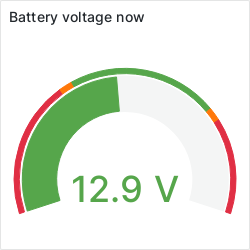
Recent Comments