How do software companies get things so wrong? I aim this at both Google and Apple here, as both are equally as guilty of this. Maybe Microsoft can learn from this?
So you see something on an “app store” that might be useful on the device you’re using. Ohh, a free download, great! Let’s download. You click the link, and immediately get asked for a login and password. There’s no option to proceed without. They insist you create an account with them even if it’s the one and only thing you’re interested from them.
In the past my gripe has been with the Google Play store. Even the “free” apps, require you to log in. Ohh, and to add insult to injury, the Google Play store doesn’t just expect any Google account, it has to be one of their Gmail accounts. Back in the late 90s I had an email address with most providers as the average quota was about 5MB. I’ve had a mailbox of my own with a multi-gigabyte (actually limited only by disk capacity) “quota” since 2002, I have no use for Gmail, and only keep my old Yahoo! address (created in 1999) for historic reasons.
I have an Android phone (release 4.1: thanks to ZTE’s backward thinking and short attention span), and thankfully there’s the F-Droid store which has sufficient applications for my use. So I can work around the Google Play store most of the time and so far, haven’t needed anything from there.
Today, my gripe is at Apple, and the “app” in question is MacOS X, which cannot be obtained anywhere else.
With all the high-profile attacks on websites that store user accounts, one has to ask, why? It’s one extra username and password, which given the frequency I’m likely to use it, will have to be written down and stored somewhere secure as it won’t get sufficient use to commit it to memory. Before people point out password managers, I’d like to point out one thing: it’s still writing it down!
There’s absolutely no need for an “app store” to know your email address, usernames, passwords, or any details. If you are actually purchasing an application, they only need enough information to process a payment.
Usually this is by a debit/credit card, so they need to know the details on the card. An alternative might be direct deposit through a bank, at which point they need to supply you with details on how to make the payment — details that include the information they need to match your payment in their ledger to your store purchase. At no point do they need anything else.
For convenience an email address might be supplied so they can confirm your order or contact you if there’s a problem, however for debit/credit cards, this happens so quickly that it can be achieved via the web browser.
Despite this, they insist on you providing just about everything.
I’m no stranger to the “app store” concept. Linux and BSD distributions have had this sort of concept for years. BSD has had ports for as long as I can remember. Debian had apt since 1998, Gentoo has had portage since its inception in 2003 and RPM-based distributions have had yum for some time too.
None of these actually need to know who you are in order to download a package. Admittedly none of these are geared toward commercial sales of software, and so lack the ability to prompt for credentials or payment information.
Since both Google Play and the Apple App store have solved the former problem, I see no reason why they couldn’t solve the latter. I don’t want to post anything to the site, I don’t want to leave feedback as I can hardly comment on something I haven’t received yet, and I don’t know when I’ll next visit the site.
If I was going to be back repeatedly, sure, I’ll make an account. It’ll make everyone’s lives easier. (Including the blackhats!) But I’m not. I have a late-2008 model MacBook, probably the oldest machine that Apple support for their latest OS. The machine dual-boots MacOS X 10.6 and Gentoo Linux, and spends 99% of its time in the latter OS.
Given the age of the machine and the frequency at which I use its native OS, it is not worth me spending a lot of time or expense updating it. A 2GHz Core 2 Duo with 8GB RAM and a 750GB HDD is good enough for many tasks under Linux, but is the bare minimum to run OS X 10.10. The only reason this machine doesn’t grace my desk at work anymore is the fact the lack of ports (USB in particular) proved to be a right pain.
Why update? Well, applications these days seem to expect at least MacOS X 10.7 now. I either have to build everything myself or update the OS, so I’m investigating the possibility of updating the OS to see if it’s feasible. Apparently it’s a free download, so why not?
Well, why not indeed! Instead of having a simple http, https or ftp link to the file in question (maybe a .dmg image) for software they’re not actually selling to me in the traditional sense, they instead insist on making me jump through hoops like requiring their “app store” client — so I can’t just grab the link, tell the web server here to download the file then grab it from there when I’m ready.
Since I can’t do the download any other way than via their “app store” client, I have to remain booted in MacOS X in order to download it regardless of what I might otherwise wish to do the machine and what OS that requires.
However, before I can even think about starting the download, I’ve got to register an account, supplying a username and password for something that will probably be used exactly once. Details that they have to pay people big money to store securely.
Instead of spending some money paying someone to add an extra one-off button and form to their “app store” clients, they instead spend significantly more on infrastructure designed to meet the privacy requirements of various laws to store user information that simply is not necessary for the transaction to proceed.
In light of the sophistication of the modern cracker and the cut-throat nature of the mobile market, is this such a wise use of company funds?


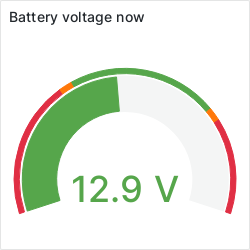
Recent Comments