So recently I was musing about how I might go about expanding the storage on the cluster. This was largely driven by the fact that I was about 80% full, and thus needed to increase capacity somehow.
I also was noting that the 5400RPM HDDs (HGST HTS541010A9E680), now with a bit of load, were starting to show signs of not keeping up. The cases I have can take two 2.5″ SATA HDDs, one spot is occupied by a boot drive (120GB SSD) and the other a HDD.
A few weeks ago, I had a node fail. That really did send the cluster into a spin, since due to space constraints, things weren’t as “redundant” as I would have liked, and with one disk down, I/O throughput which was already rivalling Microsoft Azure levels of slow, really took a bad downward turn.
I hastily bought two NUCs, which I’m working towards deploying… with those I also bought two 120GB M.2 SSDs (for boot drives) and two 2TB HDDs (WD Blues).
It was at that point I noticed that some of the working drives were giving off the odd read error which was throwing Ceph off, causing “inconsistent” placement groups. At that point, I decided I’d actually deploy one of the new drives (the old drive was connected to another node so I had nothing to lose), and I’ll probably deploy the other shortly. The WD Blue 2TB drives are also 5400RPM, but unlike the 1TB Hitachis I was using before, have 128MB of cache vs just 8MB.
That should boost the read performance just a little bit. We’ll see how they go. I figured this isn’t mutually exclusive to the plans of external storage upgrades, I can still buy and mod external enclosures like I planned, but perhaps with a bit more breathing room, the immediate need has passed.
I’ve since ordered another 3 of these drives, two will replace the existing 1TB drives, and a third will go back in the NUC I stole a 2TB drive from.
Thinking about the problem more, one big issue is that I don’t have room inside the case for 3 2.5″ HDDs, and the motherboards I have do not feature mSATA or M.2 SATA. I might cram a PCIe SSD in, but those are pricey.
The 120GB SSD is only there as a boot drive. If I could move that off to some other medium, I could possibly move to a bigger SSD in place of the 120GB SSD, maybe a ~500GB unit. These are reasonably priced. The issue is then where to put the OS.
An unattractive option is to shove a USB stick in and boot off that. There’s no internal USB ports, but there are two front USB ports in the case I could rig up to an internal header so they’re not sticking out like a sore thumb(-drive) begging to be broken off by a side-wards slap. The flash memory in these is usually the cheapest variety, so maybe if I went this route, I’d buy two: one for the root FS, the other for swap/logs.
The other option is a Disk-on-Module. The motherboards provide the necessary DC power connector for running these things, and there’s a chance I could cram one in there. They’re pricey, but not as bad as going NVMe SSDs, and there’s a greater chance of success squeezing this in.
Right now I’ve just bought a replacement motherboard and some RAM for it… this time the 16-core model, and it takes full-size DIMMs. It’ll go back in as a compute node with 32GB RAM (I can take it all the way to 256GB if I want to). Coupled with that and a purchase of some HDDs, I think I’ll let the bank account cool off before I go splurging more. 🙂

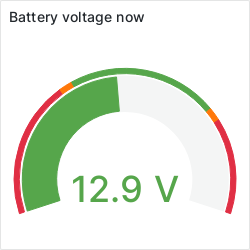
Recent Comments