So, there’s been a bit of discussion lately about our communications infrastructure. I’ve been doing quite a bit of thinking about the topic.
The situation today
Here in Australia, a lot of people are being moved over to the National Broadband Network… with the analogue fixed line phone (if it hasn’t disappeared already) being replaced with a digital service.
For many, their cellular “mobile” phone is their only means of contact. More than the over-glorified two-way radios that was pre-cellular car phones used by the social elites in the early 70s, or the slightly more sophisticated and tennis-elbow inducing AMPS hand-held mobile phones that we saw in the 80s, mobile phones today are truly versatile and powerful hand-held computers.
In fact, they are more powerful than the teen-aged computer I am typing this on. (And yes, I have upgraded it; 1GB RAM, 250GB mSATA SSD, Linux kernel 4.0… this 2GHz P4 still runs, and yes I’ll update that kernel in a moment. Now, how’s that iPhone 3G going, still running well?)
All of these devices are able to provide data communications throughput in the order of millions of bits per second, and outside of emergencies, are generally, very reliable.
It is easy to forget just how much needs to work properly in order for you to receive that funny cat picture.
Mobile networks
One thing that is not clear about the NBN, is what happens when the power is lost. The electricity grid is not infallible, and requires regular maintenance, so while reliability is good, it is not guaranteed.
For FTTP users, battery backup is an optional extra. If you haven’t opted in, then your “land line” goes down when the power goes out.
This is not a fact that people think about. Most will say, “that’s fine, I’ve got my mobile” … but do you? The typical mobile phone cell tower has several hours battery back-up, and can be overwhelmed by traffic even in non-emergencies.They are fundamentally engineered to a cost, thus compromises are made on how long they can run without back-up power, and how much call capacity they carry.
In the 2008 storms that hit The Gap, I had no mobile telephone coverage for 2 days. My Nokia 3310 would occasionally pick up a signal from a tower in a neighbouring suburb such as Keperra, Red Hill or Bardon, and would thus occasionally receive the odd text message… but rarely could muster the effective radiated power to be able to reply back or make calls. (Yes, and Nokia did tell me that internal antennas surpassed the need for external ones. A 850MHz yagi might’ve worked!)
Emergency Services
Now, you tell yourself, “Well, the emergency services have their own radios…”, and this is correct. They do have their own radio networks. They too are generally quite reliable. They have their problems. The Emergency Alerting System employed in Victoria was having capacity problems as far back as 2006 (emphasis mine):
A high-priority project under the Statewide Integrated Public Safety Communications Strategy was establishing a reliable statewide paging system; the emergency alerting system. The EAS became operational in 2006 at a cost of $212 million. It provides coverage to about 96 per cent of Victoria through more than 220 remote transmitter sites. The system is managed by the Emergency Services Telecommunications Agency on behalf of the State and is used by the CFA, VICSES and Ambulance Victoria (rural) to alert approximately 37,400 personnel, mostly volunteers, to an incident. It has recently been extended to a small number of DSE and MFB staff.
Under the EAS there are three levels of message priority: emergency, non-emergency, and administrative. Within each category the system sends messages on a first-in, first-out basis. This means queued emergency messages are sent before any other message type and non-emergency messages have priority over administrative messages.
A problem with the transmission speed and coverage of messages was identified in 2006. The CFA expressed concern that areas already experiencing marginal coverage would suffer additional message loss when the system reached its limits during peak events.
To ensure statewide coverage for all pagers, in November 2006 EAS users decided to restrict transmission speed and respond to the capacity problems by upgrading the system. An additional problem with the EAS was caused by linking. The EAS can be configured to link messages by automatically sending a copy of a message to another pager address. If multiple copies of a message are sent the overall load on the system increases.
By February 2008 linking had increased by 25 per cent.
During the 2008 windstorm in Victoria the EAS was significantly short of delivery targets for non-emergency and administrative messages. The Emergency Services Telecommunications Agency subsequently reviewed how different agencies were using the system, including their message type selection and message linking. It recommended that the agencies establish business rules about the use of linking and processes for authorising and monitoring de-linking.
The planned upgrade was designed to ensure the EAS could cope better with more messages without the use of linking.
The upgrade was delayed several times and rescheduled for February 2009; it had not been rolled out by the time of Black Saturday. Unfortunately this affected the system on that day, after which the upgrade was postponed indefinitely.
I can find mention of this upgrade taking place around 2013. From what I gather, it did eventually happen, but it took a roasting from mother nature to make it happen. The lesson here is that even purpose built networks can fall over, and thus particularly in major incidents, it is prudent to have a back-up plan.
Alternatives
For the lay person, CB radio can be a useful tool for short-range (longer-than-yelling-range) voice communications. UHF CB will cover a few kilometres in urban environments and can achieve quite long distances if good line-of-sight is maintained. They require no apparatus license, and are relatively inexpensive.
It is worth having a couple of cheap ones, a small torch and a packet of AAA batteries (stored separately) in the car or in a bag you take with you. You can’t use them if they’re in a cupboard at home and you’re not there.
The downside with the hand-helds, particularly the low end ones, is effective radiated power. They will have small “rubber ducky” antennas, optimised for size, and will typically have limited transmit power, some can do the 5W limit, but most will be 1W or less.
If you need a bit more grunt, a mobile UHF CB set and magnetic mount antenna could be assembled and fitted to most cars, and will provide 5W transmit power, capable of about 5-10km in good conditions.
HF (27MHz) CB can go further, and with 12W peak envelope power, it is possible to get across town with one, even interstate or overseas when conditions permit. These too, are worth looking at, and many can be had cheaply second-hand. They require a larger antenna however to be effective, and are less common today.
Beware of fakes though… A CB radio must meet “type approval”, just being technically able to transmit in that band doesn’t automatically make it a CB, it must meet all aspects of the Citizens Band Radio Service Class License to be classified a CB.
If it does more than 5W on UHF, it is not a UHF CB. If it mentions a transmit range outside of 476-478MHz, it is not a UHF CB. Programming it to do UHF channels doesn’t change this.
Similarly, if your HF CB radio can do 26MHz (NZ CB, not Australia), uses FM instead of SSB/AM (UK CB, again not Australia), does more than 12W, or can do 28-30MHz (10m amateur), it doesn’t qualify as being a CB under the class license.
Amateur radio licensing
If you’ve got a good understanding of high-school mathematics and physics, then a Foundation amateur radio license is well within reach. In fact, I’d strongly recommend it for anyone doing first year Electrical Engineering … as it will give you a good practical grounding in electrical theories.
Doing so, you get to use up to 10W of power (double what UHF CB gives you; 6dB can matter!) and access to four HF, one VHF and one UHF band using analogue voice or hand-keyed Morse code.
You can then use those “CB radios” that sell on eBay/DealExtreme/BangGood/AliExpress…etc, without issue, as being un-modified “commercial off-the-shelf”, they are acceptable for use under the Foundation license.
Beyond Voice: amateur radio digital modes
Now, all good and well being able to get voice traffic across a couple of suburban blocks. In a large-scale disaster, it is often necessary to co-ordinate recovery efforts, which often means listings of inventory and requirements, welfare information, etc, needs to be broadcast.
You can broadcast this by voice over radio… very slowly!
You can put a spreadsheet on a USB stick and drive it there. You can deliver photos that way too. During an emergency event, roads may be in-passable, or they may be congested. If the regular communications channels are down, how does one get such files across town quickly?
Amateur radio requires operators who have undergone training and hold current apparatus licenses, but this service does permit the transmission of digital data (for standard and advanced licensees), with encryption if needed (“intercommunications when participating in emergency services operations or related training exercises”).
Amateur radio is by its nature, experimental. Lots of different mechanisms have been developed through experiment for intercommunication over amateur radio bands using digital techniques.
Morse code
The oldest by far is commonly known as “Morse code”, and while it is slower than voice, it requires simpler transmitting and receiving equipment, and concentrates the transmitted power over a very narrow bandwidth, meaning it can be heard reliably at times when more sophisticated modes cannot. However, not everybody can send or receive it (yours truly included).
I won’t dwell on it here, as there are more practical mechanisms for transmitting lots of data, but have included it here for completeness. I will point out though, due to its simplicity, it has practically no latency, thus it can be faster than SMS.
Radio Teletype
Okay, there are actually quite a few modes that can be described in this manner, and I’ll use this term to refer to the family of modes. Basically, you can think of it as two dumb terminals linked via a radio channel. When you type text into one, that text appears on the other in near real-time. The latency is thus very low, on par with Morse code.
The earliest of these is the RTTY mode, but more modern incarnations of the same idea include PSK31.
These are normally used as-is. With some manual copying and pasting pieces of text at each end, it is possible to encode other forms of data as short runs of text and send files in short hand-crafted “packets”, which are then hand-deconstructed and decoded at the far end.
This can be automated to remove the human error component.
The method is slow, but these radioteletype modes are known for being able to “punch through” poor signal conditions.
When I was studying web design back in 2001, we were instructed to keep all photos below 30kB in size. At the time, dial-up Internet was common, and loading times were a prime consideration.
Thus instead of posting photos like this, we had to shrink them down, like this. Yes, some detail is lost, but it is good enough to get an “idea” of the situation.
The former photo is 2.8MB, the latter is 28kB. Via the above contrived transmission system, it would take about 20 minutes to transmit.
The method would work well for anything that is text, particularly simple spread sheets, which could be converted to Comma Separated Values to strip all but the most essential information, bringing file sizes down into realms that would allow transmission times in the order of 5 minutes. Text also compresses well, thus in some cases, transmission time can be reduced.
To put this into perspective, a drive from The Gap where that photo was taken, into the Brisbane CBD, takes about 20 minutes in non-peak-hour normal circumstances. It can take an hour at peak times. In cases of natural disaster, the roads available to you may be more congested than usual, thus you can expect peak-hour-like trip times.
Radio Faximile and Slow Scan Television
This covers a wide variety of modes, ranging from the ancient like Hellschreiber which has its origins in the German Military back in World War II, various analogue slow-scan television modes through to the modern digital slow-scan television.
This allows the transmission of photos and visual information over radio. Some systems like EasyPAL and its elk (based on HamDRM, a variant of Digital Radio Mondiale) are in fact, general purpose modems for transmitting files, and thus can transmit non-graphical data too.
Transmit times can vary, but the analogue modes take between 30 seconds and two minutes depending on quality. For the HamDRM-based systems, transmit speeds vary between 86Bps up to 795kBps depending on the settings used.
Packet Radio
Packet radio is the concept of implementing packet-switched networks over radio links. There are various forms of this, the most common in amateur radio being PACTOR, WINMOR, the 1200-baud AFSK and 9600-baud FSK and 300-baud AFSK packet modes.
300-baud AFSK is normally used on HF links, and hails from experiments using surplus Bell 103 modems modified to work with radio. Similarly, on VHF and UHF FM radio, experiments were done with surplus Bell 202 modems, giving rise to the 1200-baud AFSK mode.
The 9600-baud FSK mode was the invention of James Miller G3RUH, and was one of the first packet radio modes actually developed by radio amateur operators for use on radio.
These are all general-purpose data modems, and while they can be used for radioteletype applications, they are designed with computer networking in mind.
The feature facilities like automatic repeating of lost messages, and in some cases support forward error correction. PACTOR/WINMOR is actually used with the Winlink radio network which provides email services.
The 300-baud, 1200-baud and 9600-baud versions generally use a networking protocol called AX.25, and by configuring stations with multiple such “terminal node controllers” (modems) connected and appropriate software, a station can operate as a router, relaying traffic received via one radio channel to a station that’s connected via another, or to non-AX.25 stations on Winlink or the Internet.
It is well suited to automatic stations, operating without human intervention.
AX.25 packet and PACTOR I are open standards, the later PACTOR modems are proprietary devices produced by SCS in Germany.
AX.25 packet is capable of transmit speeds between 15Bps (300 baud) and 1kBps (9600 baud). PACTOR varies between 5Bps and 650Bps.
In theory, it is possible to develop new modems for transmitting AX.25, the HamDRM modem used for slow-scan television and the FDMDV modem used in FreeDV being good starting points as both are proven modems with good performance.
These simply require an analogue interface between the computer sound card and radio, and appropriate software. Such an interface made to link a 1200-baud TNC to a radio could be converted to link to a low-cost USB audio dongle for connection to a computer.
If someone is set up for 1200-baud packet, setting up for these other modes is not difficult.
High speed data
Going beyond standard radios, amateur radio also has some very high-speed data links available. D-Star Digital Data operates on the 23cm microwave band and can potentially transmit files at up to 16KBps, which approaches ADSL-lite speeds. Transceivers such as the Icom ID-1 provide this via an Ethernet interface for direct connection to a computer.
General Electric have a similar offering for industrial applications that operates on various commercial bands, some of which can reach amateur frequencies, thus would be usable on amateur bands. These devices offer transmit speeds up to 8KBps.
A recent experiment by amateurs using off-the-shelf 50mW 433MHz FSK modules and Realtek-based digital TV tuner receivers produced a high-speed speed data link capable of delivering data at up to 14KBps using a wideband (~230kHz) radio channel on the 70cm band. They used it to send high definition photos from a high-altitude balloon.
The point?
We’ve got a lot of tools at our disposal for getting a message through, and collectively, 140 years of experience at our disposal. In an emergency situation, that means we have a lot of different options, if one doesn’t work, we can try another.
No, a 1200-baud VHF packet link won’t stream 4k HD video, but it has minimal latency and will take less than 20 minutes to transmit a 100kB file over distances of 10km or more.
A 1kB email will be at the other end before you can reach for your car keys. Further experimentation and development means we can only improve. Amateur radio is far from obsolete.








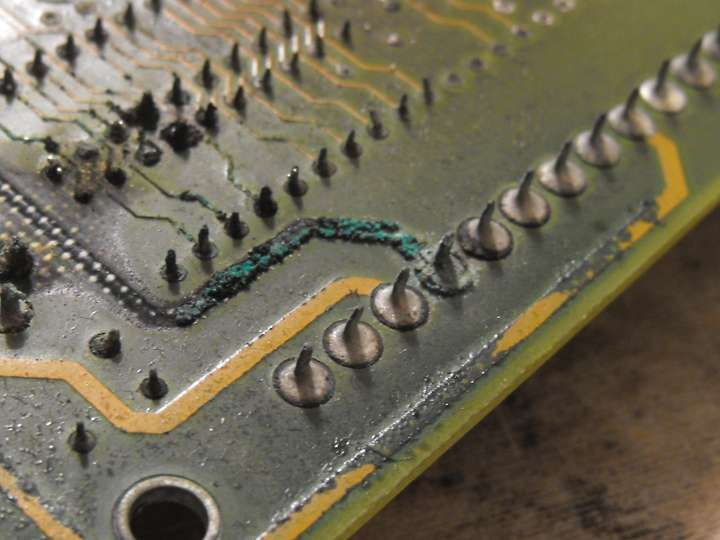




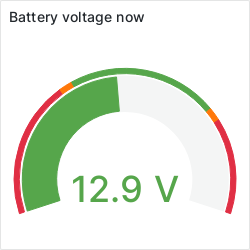
Recent Comments