So, this last 2 years, I’ve been trying to keep multiple projects on the go, then others come along and pile their own projects on top. It kinda makes a mess of one’s free time, including for things like keeping on top of where things have been put.
COVID-19 has not helped here, as it’s meant I’ve lugged a lot of gear that belongs to my workplace, or belongs at my workplace, home, to use there. This all needs tracking to ensure nothing is lost.
Years ago, I threw together a crude parts catalogue system. It was built on Django, django-mptt and PostgreSQL, and basically abused the admin part of Django to manage electronic parts storage.
I later re-purposed some of its code for an estate database for my late grandmother: I just wrote a front-end so that members of the family could be given login accounts, and “claim” certain items of the estate. In that sense, the concept was extremely powerful.
The overarching principle of how both these systems worked is that you had “items” stored within “locations”. Locations were in a tree-structure (hence django-mptt) where a location could contain further “locations”… e.g. a root-level location might be a bed room, within that might be a couple of wardrobes and draws, and there might be containers within those.
You could nest locations as deeply as you liked. In my parts database, I didn’t consider rooms, but I’d have labelled boxes like “IC Parts 1”, “IC Parts 2”, these were Plano StowAway 932 boxes… which work okay, although I’ve since discovered you don’t leave the inner boxes exposed to UV light: the plastic becomes brittle and falls apart.
The inner boxes themselves were labelled by their position within the outer box (row, column), and each “bin” inside the inner box was labelled by row and column.
IC tubes themselves were also labelled, so if I had several sitting in a box, I could identify them and their location. Some were small enough to fit inside these boxes, others were stored in large storage tubs (I have two).
If I wanted to know where I had put some LM311 op-amps, I might look up the database and it’d tell me that there were 3 of them in IC Box 1/Row 2/Row 3/Column 5. If luck was on my side, I’d go to that box, pull out the inner box, open it up and find what I was looking for plugged into some anti-static foam or stashed in a small IC tube.
The parts themselves were fairly basic, just a description, a link to a data sheet, and some other particulars. I’d then have a separate table that recorded how many of each part was present, and in which location.
So from the locations perspective, it did everything I wanted, but parametric search was out of the question.
The place here looks like a tip now, so I really do need to get on top of what I have, so much so I’m telling people no more projects until I get on top of what I have now.
Other solutions exist. OpenERP had a warehouse inventory module, and I suspect Odoo continues this, but it’s a bit of a beast to try and figure out and it seems customisation has been significantly curtailed from the OpenERP days.
PartKeepr (if you can tolerate deliberate bad spelling) is another option. It seems to have very good parametric search of parts, but one downside is that it has a flat view of locations. There’s a proposal to enhance this, but it’s been languishing for 4 years now.
VRT used to have a semi-active track-and-trace business built on a tracking software package called P-Trak. P-Trak had some nice ideas (including a surprisingly modern message-passing back-end, even if it was a proprietary one), but is overkill of my needs, and it’s a pain to try and deploy, even if I was licensed to do so.
That doesn’t mean though I can’t borrow some ideas from it. It integrated barcode scanners as part of the user interface, something these open-source part inventory packages seem to overlook. I don’t have a dedicated barcode scanner, but I do have a phone with a camera, and a webcam on my netbook. Libraries exist to do this from a web browser, such as this one for QR codes.
My big problem right now is the need to do a stock-take to see what I’ve still got, and what I’ve added since then, along with where it has gone. I’ve got a lot of “random boxes” now which are unlabelled, and just have random items thrown in due to lack-of-time. It’s likely those items won’t remain there either. I need some frictionless way to record where things are getting put. It doesn’t matter exactly where something gets put, just so long as I record that information for use later. If something is going to move to a new location, I want to be able to record that with as little fuss as possible.
So the thinking is this:
- Print labels for all my storage locations with UUIDs stored as barcodes
- Enter those storage locations into a database using the UUIDs allocated
- Expand (or re-write) my parts catalogue database to handle these UUIDs:
- adding new locations (e.g. when a consignment comes in)
- recording movement of containers between parent locations
- sub-dividing locations (e.g. recording the content of a consignment)
- (partial and complete) merging locations (e.g. picking parts from stock into a project-specific container)
The first step on this journey is to catalogue the storage containers I have now. Some are already entered into the old system, so I’ve grabbed a snapshot of that and can pick through it. Others are new boxes that have arrived since, and had additional things thrown in.
I looked at ways I could label the boxes. Previously that was a spirit pen hand-writing a label, but this does not scale. If I’m to do things efficiently, then a barcode seems the logical way to go since it uses what I already have.
Something new comes in? Put a barcode on the box, scan it, enter it into the system as a new location, then mark where that box is being stored by scanning the location barcode where I’ll put the box. Later, I’ll grab the box, open it up, and I might repeat the process with any IC tubes or packets of parts inside, marking them as being present inside that box.
Need something? Look up where it is, then “check it out” into my work area… now, ideally when I’m finished, it should go back there, but if I’m in a hurry, I just throw it in a box, somewhere, then record that I put it there. Next time I need it, I can look up where it is. Logical order isn’t needed up front, and can come later.
So, step 1 is to label all the locations. Since I’m doing this before the database is fully worked-out, I want to avoid ID clashes, I’m using UUIDs to label all the locations. Initially I thought of QR codes, but then realised some of the “locations” are DIP IC storage tubes, which do not permit large square labels. I did some experiments with Code-128, but found it was near impossible to reliably encode a UUID that way, my phone had difficulty recognising the entire barcode.
I returned to the idea of QR-codes, and found that my phone will scan a 10mm×10mm QR code printed on a page. That’s about the right height for the side of an IC tube. We had some inkjet labels kicking around, small 38.1×21.2mm labels arranged in a 5×11 grid (Avery J8651/L7651 layout). Could I make a script that generated a page full of QR codes?
Turns out, pylabels will do this. It is built on reportlab which amongst other things, embeds a barcode generator that supports various symbologies including QR codes. @hugohadfield had contributed a pull request which demonstrated using this tool with QR codes. I just had to tweak this for my needs.
# This file is part of pylabels, a Python library to create PDFs for printing
# labels.
# Copyright (C) 2012, 2013, 2014 Blair Bonnett
#
# pylabels is free software: you can redistribute it and/or modify it under the
# terms of the GNU General Public License as published by the Free Software
# Foundation, either version 3 of the License, or (at your option) any later
# version.
#
# pylabels is distributed in the hope that it will be useful, but WITHOUT ANY
# WARRANTY; without even the implied warranty of MERCHANTABILITY or FITNESS FOR
# A PARTICULAR PURPOSE. See the GNU General Public License for more details.
#
# You should have received a copy of the GNU General Public License along with
# pylabels. If not, see <http://www.gnu.org/licenses/>.
import uuid
import labels
from reportlab.graphics.barcode import qr
from reportlab.lib.units import mm
# Create an A4 portrait (210mm x 297mm) sheets with 5 columns and 13 rows of
# labels. Each label is 38.1mm x 21.2mm with a 2mm rounded corner. The margins
# are automatically calculated.
specs = labels.Specification(210, 297, 5, 13, 38.1, 21.2, corner_radius=2,
left_margin=6.7, right_margin=3, top_margin=10.7, bottom_margin=10.7)
def draw_label(label, width, height, obj):
size = 12 * mm
label.add(qr.QrCodeWidget(
str(uuid.uuid4()),
barHeight=height, barWidth=size, barBorder=2))
# Create the sheet.
sheet = labels.Sheet(specs, draw_label, border=True)
sheet.add_labels(range(1, 66))
# Save the file and we are done.
sheet.save('basic.pdf')
print("{0:d} label(s) output on {1:d} page(s).".format(sheet.label_count, sheet.page_count))The alignment is slightly off, but not severely. I’ll fine tune it later. I’m already through about 30 of those labels. It’s enough to get me started.
For the larger J8165 2×4 sheets, the following specs work. (I can see this being a database table!)
# Specifications for Avery J8165 2×4 99.1×67.7mm
specs = labels.Specification(210, 297, 2, 4, 99.1, 67.7, corner_radius=3,
left_margin=5.5, right_margin=4.5, top_margin=13.5, bottom_margin=12.5)Later when I get the database ready (standing up a new VM to host the database and writing the code) I can enter this information in and get back on top of my inventory once again.

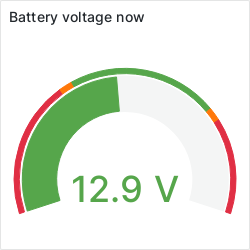
Recent Comments