Well, I finally got around to installing that power controller.
Yes, the top of that rack is getting to be a pigsty. Even the controller isn’t my best work:
You can see above I’ve just tacked wires onto the points I need and brought those out to a terminal strip. There’s provision there for some PWM-controlled fans, but right now this is unused. I’ve omitted the parts not required for the application. If this works out, I might consider doing another board, this time better dedicated to the task at hand.
With that controller in place, I’ve now wound the charger back up. In fact I made a whoopsie at first: I forgot that the Vout pot on the HEF-600C-12 sets the float voltage and wound that right up to 14.4V which meant a boost voltage of 15V!
Thankfully I looked over at the volt meter on the solar controller and realised my mistake quick. 15 seconds won’t hurt anything, but it is now set at 13.6V. You don’t even see it on the 40-sample average. The controller should let the mains charger sit there for an hour before it reconsiders the need for mains.
I think my next step … there’s a yard that could do with a hair cut… I’ll drag the mower out and chase that around the yard for a bit. Then we’ll see what it looks like.
Okay, back from a little mowing… and sure enough, the controller is mostly doing the right thing. I think I’ll need to tweak some set-points, maybe set the solar threshold lower. Thankfully the “inhibit” LED is just an indication that it considers the solar voltage low, the solar is going to be on no matter what.
Yes, that SSR is massive for the job. It’s what I had on hand at the time. I’ll probably replace it with something small, maybe a reed relay since they’re cheap.
Right at this point, I have the SSR’s inputs connected between the solar V+ and the BC-547B on the board, so when the sun *does* go down, the mains power will be turned back on no matter what the controller thinks.
A close-up look of the status LEDs shows what mode we’re in:
We’ll ignore the temperature ones. Ultimately they indicate the state of the fan controller, and in this state, it’d be running the fans, as indicated by the Fan PWM LED to the left. Temperature is measured by the sensor in the ATTiny24A on-board, so not highly accurate.
The other mystery “LED” is the shiny surface on the BC-547B to the left of the two source status LEDs.
Here, I suspect the sun ducked behind a cloud so the voltage dropped, hence both “inhibit” LEDs came on. Earlier, “Float” was lit (you can sort-of make it out in the previous photo), the charger was actually actively trying to charge the battery, but to the controller it looked to be done. It left it go for the hour as programmed, then turned off the mains charger to let the solar panel take over.
The idea is that during the day, if it gets low, give it a boost from mains, then go back to solar. We only want to rely on mains at night.
Now, it should stay in that state until tonight, when the lack of sun should bring the mains charger online (by sheer fact that the solar panels power the “coil” of the relay).
So, I saw that, and had a look… sure enough, the controller is still asserting that the mains charger should be off. I think I need to bump the battery thresholds up a bit, although that’s still safely above the danger zone, it’s lower than I’m comfortable with.
Right up until 5:58PM, it seems the MCU just held on, thinking the battery voltage was “good enough”, so no need for a charge yet. I might want to drop the solar threshold down some so it doesn’t “flap” when broken cloud passes over, then raise the minimum battery threshold a bit.
Even now, the thing that’s turning the mains charger on is the fact that the 1.5V coming off the panels is not sufficient for activating the solid-state relay I’m using. I’m thankful I wired the SSR to Vsolar and made the MCU output open-collector. This is a useful little safety feature, making it impossible for the MCU to latch-up and hold the mains charger off, as the sun will eventually set, and that will force the mains charger to turn on like it did tonight.
















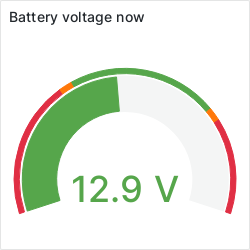
Recent Comments